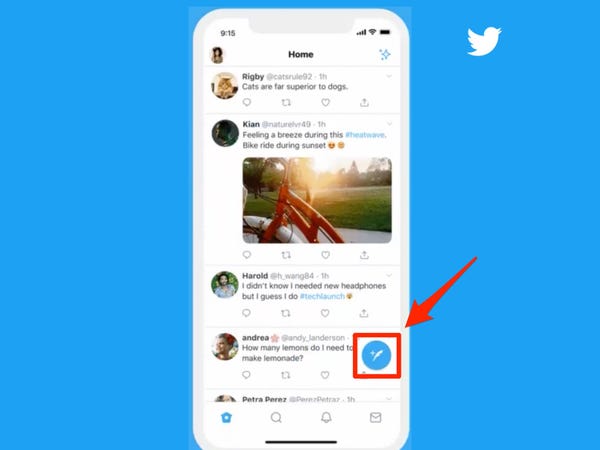Do you use Twitter? It is a social media platform used for sharing your thoughts and opinions with your followers.
Till now people have been tweeting words, that is they were writing whatever they wanted to share with their followers.
But now users will be able to tweet audio messages.
As per the information provided by the platform, it is testing the option to send Twitter audio messages on iOS app.
“We’re currently testing the option to Tweet audio messages on the Twitter for iOS app. This feature makes it easier to Tweet on the go with your voice. We’ve also added automated captions to improve accessibility,” Twitter said.
Users should know that Voice Tweets will be published as tweets with audio attachments that people can play.
Your current profile photo will be added as a static image on your audio attachment and will not refresh if you update your profile photo.
Tapping on someone’s voice tweet will play the audio message and automatically advance for threaded voice Tweets on iOS. Also according to Twitter, on iOS; when you tap play, it will automatically minimize in an audio dock at the bottom of your screen so that you can continue listening as you scroll through Twitter and when you leave the app.
iOS users who want to know more about this feature, can check the details provided below.
How to record Twitter Voice tweets:
1. Open Twitter on your iOS device and tap the Tweet compose icon.
2. After that you need to tap the voice icon.
3. Then tap the red record button to begin recording your message, and after that you need to tap Done when you are finished.
4. You have the option to add Tweet text and/or start a thread with multiple Tweets.
It can be noted that you can record up to 2 minutes and 20 seconds for each individual voice Tweet. If your message is longer than that, it will be automatically threaded up to 25 Tweets, as per the information provided by Twitter.
5. When you are done and ready, tap Tweet to send your recording.
How to play Twitter voice tweets:
When someone you follow records a voice tweet, playback is available on mobile and twitter.com with these steps:
1. You need to navigate to the voice tweet.
2. Click the voice Tweet thumbnail to start and stop playback.
How to see captions of Twitter voice tweets
1. In order to see the captions of the voice tweet you will have to navigate to the voice tweet. A CC icon appears at the top right corner if that tweet has captions available.
2. Then click CC on the voice tweet player.
3. A transcript of the voice tweet automatically appears overlayed on the voice tweet thumbnail